Blu-ray and Netflix Streaming Video - So Easy a Caveman Could Do it (Wait, Is That Copyrighted?)
I've come late to the Blu-ray party. Like most HD junkies I was waiting for the fight between HDDVD and Blu-ray to be won, which it was in convincing fashion in 2008. Now that I've arrived at the party with martini in hand, I'm happy to be here. What I've ended up with is an LG BD300 Blu-ray player with built in Netflix streaming capabilities. If you've dismissed Blu-ray or streaming video you owe it to yourself to investigate this. What's sitting in my entertainment center now is proof positive that we've reached an age where even stupid people can be dangerous with technology.
First, Netflix has always seemed like an alien concept to me. I hate using snail mail. Now don't get me wrong, I think that the US Postal service is the best bargain to be had on the planet. Paying someone a few dozen pennies to hand carry a piece of paper across the country is an incredible deal. However, it's the main reason that I never signed up for a Netflix account. It seems like a tremendous hassle.
However, the built in Netflix streaming capabilities in the Blu-ray player had me intrigued. Since my XBOX is not on my main television, I didn't go that route after it was implemented last month on XBOX live. The surprise was how easy of a set up this entire outfit turned out to be. It's proof positive that even the world's most tech-ignorant goon could be dangerous with technology.
First, the greatest invention in the history of humankind to this point is HDMI. Had I been the guiding hand in the evolution of man, I would have skipped the wheel and gone straight for HDMI. For every woeful man that has spent a substantial portion of his life moving entertainment centers and spending hours untangling wires, rerouting speakers, and basically contemplating suicide because of it, HDMI is wonderful. One cable. Video. Sound. Perfect. I'm not sure that there's any real quality improvement in the picture over the old DVI format, but the hassle factor is beyond measure.
Lets walk through the steps of setting this monstrosity up.
I removed my progressive scan upconverting standard DVD player, leaving the HDMI cable in place. Replacing it with the Blu-ray was simple. The total time it took was a couple of minutes running the power cable and the LAN cable (to use the streaming Netflix features).
Providing network connectivity was the next step. No LAN interface in my living room and no wireless support on the Blu-ray player meant that I had to get a Netgear Powerline network extender into an outlet near my TV. The Netgear device was simple to install. There's no software required for this, just simply plug the transmitter into a power outlet near the router, hardwiring it with a LAN cable to an open router port, voir film streaming then the receiver into a power outlet near the TV and run a LAN cable into the back of the Blu-ray player. The wireless extender required absolutely no soft set up. They automatically connected to my network and were up and ready to go. In fact, I use the term "transmitter" loosely. Both boxes are identical, whichever one you plug into the router becomes the "transmitter". The initial investment was in the Netgear XE104 that functions using the power circuits in your home.
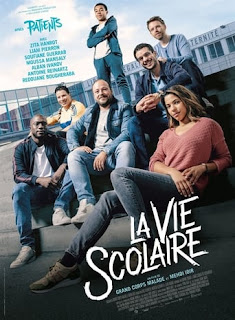
Comments
Post a Comment